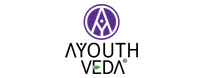The Essential WooCommerce Maintenance Checklist Every Developer Should Follow

WooCommerce has quickly become the most popular WordPress plugin. You can do a lot here, from using the WooCommerce export plugin to exporting your data to taking advantage of all of the amazing features. However, as you get started with WooCommerce, keep in mind that the same factors must always be upheld!
Whether you’re a novice or a seasoned webmaster, Woocommerce maintenance is an important aspect of your site’s success. The importance of maintenance cannot be overstated. If you’re looking for someone to walk you through the process step-by-step, this article will do just that!
- Keep your software up to date
When it comes to your gadget or website, software updates are a must. Make sure to update your WooCommerce website whenever a new version is released. You will be able to ward off any security threat if you maintain and update all of your website software. You might even want to enable automatic updates to ensure that your software is always up to date. You can also benefit from using a tagging site to run a basic test of the software update.
- Look for any broken links
It must be a century back when you had checked for broken links on your website. Don’t be guilty; you’re not alone because everybody goes through that. Broken links, on the other hand, are a real and catastrophic concern. Link rot is caused by broken links, and link rot results in lost SEO and UX points. To those who are unfamiliar with the term, UX stands for user experience. Manually checking for broken links will rot your brain, which is why you need tools like W3C Link Checker.
- Make changes to your 404 Page
Broken links result in 404 error pages, which inform your viewers that the page they were looking for is no longer available. However, letting this user leave is inconceivable. You’re probably working with a hideous page that pushes readers away if you’re utilizing the default 404 page that came with your theme. Including features like links to other pages, a sitemap, or a search box can encourage readers to explore deeper.
Your 404 error pages don’t have to be the end of the conversation. It’s a terrific way to get the attention of a person who has trouble exploring your site. Google will provide you with all of the ideas you need to design winning 404 error pages.
- Prevent malware by regularly scanning
To guard your WooCommerce site against malware, you should scan it on a weekly or biweekly basis. Run scans regularly and keep track of your downtime. To keep potential malware at bay, it’s also necessary to find a high-quality host. Examine and examine your scan reports for any possible causes or signs of trouble. This way, you’ll be able to deal with any potential threat before it becomes a problem.
- Take backups
Backing up your data is the most crucial thing you can do. Without a doubt, your WooCommerce store contains a wealth of vital information that you never want to lose. Your WooCommerce data includes all of your product information, customer information, order information, and much more – all of which are critical! As a result, please always backup your files and store them somewhere safe and secure.
If your website is hacked or goes down unexpectedly, you will understand the importance of keeping a backup. You can use a plugin to ensure that your data is backed up and maintained on a regular basis. It’s a good idea to save your data on a cloud storage service like Google Drive or OneDrive.
- Keep a strict check on the speed of the website
If your website takes a long time to load, visitors will most likely abandon it. So, if you don’t want your website’s lack of speed to be a deterrent, make sure to run proper speed tests on a regular basis. You can even run a third-party speed test as part of your WooCommerce site’s maintenance.
You can improve the performance of your website based on the results you get from the test. Using compressed images on your website, for example, can significantly improve the speed of your site. Furthermore, you must ensure that your website is hosted by a reputable and trustworthy company.
- Clear out spam
Clearing all spam reviews is critical to maintaining your site’s speed and reputation in the marketplace. As a result, you should make this a part of your daily work routine. Maintaining your WooCommerce site requires going through and checking all of the reviews and comments you’ve received and removing the ones that aren’t appropriate. You can even use appropriate and trusted plugins to make this work easier for you.
- Put security strategy in place
Without even drawing that much traffic, one can get many login attempts on the website every month. I’m sure you’d have to deal with a lot of invaders if you didn’t have a security system in place. Not only that, but they also keep track of file changes on my website and send me notifications if something changes. This means you’ll be able to catch the invader before they cause major damage to your website.
- Put responsiveness of website to the test
In today’s world, responsive web design is essentially what we refer to as web design. You’ll need a theme that’s 100 % responsive and mobile-friendly and appears and functions good on a variety of devices. Instead of utilizing unethical plugs, you may use a tool like Am I Responsive? or Google’s Mobile-Friendly Test to check for responsiveness.
- Legitimate your website
It’s critical to test your website after it’s been built to ensure that everything functions properly. Verifying all of the materials that make up your website is part of this process. This entails inspecting your website’s HTML code, CSS, and all other scripts.
Using a program like the W3C Markup Validation Service, you may quickly validate (and hence repair) your website. You can use a markup validation tool to pinpoint all problems in your markup. It identifies a number of flaws in your website’s design and functionality.
- Make a sitemap
In terms of search engines, a sitemap is a portal to your material. Having a sitemap that outlines your pages is really beneficial. By creating and submitting a sitemap, your content will be identified and indexed more quickly. You can use the Yoast SEO plugin to accomplish this.
Send your sitemap to:
Woocommerce maintenance is a necessary aspect of the job. You cannot avoid the duty of keeping things in order if you run a Woocommerce website. While there are numerous website management tools available, you must keep an eye on things to ensure you aren’t overlooking anything important. The checklist listed above acts as indicators of some of the things you must actively manage in order to have a good website and, by necessity, a successful business.