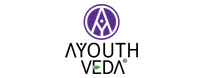Boost Your Sales With These Google Shopping Ad Strategies

Internet usage is on a high, and so is eCommerce. The way customers browse, choose, and buy has changed over the years. With the increase in competition in the eCommerce industry, it becomes essential that companies follow strategies that offer a better consumer experience, will make them stand out from the crowd, and eventually help in increasing revenue.
To help marketers reach their target audience, Google Shopping Ads is a great medium. In our previous blog we learnt how to get started with Google Shopping to display your products on Google Shopping feed, In this post, we have analysed strategies to achieve better results. Incorporating them into your online marketing plan and using the following strategies will help you get the desired results.
1. Maintain competitive pricing
Google Shopping ads allow your ad to appear with other products in the same category. This increases visibility for your product but also the competition from other brands. Thus, it is required that you keep your pricing competitive. With such pricing, you increase your chances of generating more clicks and conversions.
2. Use negative keywords to develop customised campaigns
At the time of creating multiple campaigns, you can categorise them into priority levels: high, medium, and low.
You can use many campaigns with different priorities to target specific searches. For this activity, you will have to create a negative keyword list for every campaign. This will allow you to control the searches that display your products. This could lead you to create a campaign focusing on generic searches and not high intent searches.
For this strategy to work, you will have to find out the searches that could have a higher conversion rate.
3. Test your campaigns
While working on a new strategy, you should always consider A/B testing. It could involve testing various ad groups, bids, negative keywords, or priority settings. With Google Shopping Ads, your bidding strategy and campaign structure should complement each other.
You can also test product groups and product pages which have higher chances of conversion.
Running A/B tests on your eCommerce website’s pages to see what is working and what is not is an essential step towards improving sales.
4. Add keywords to your product pages
Google Shopping ads do not target specific keywords; hence it is crucial to optimise your product pages. Google should know when users are searching using keywords from your list, and it should display your products.
For this, always place keywords in your page title, meta description, product title, product description copy, and image alt text. This will signal Google to decide to display your product. In some time, you will see higher impressions for the keywords used.
5. Segregate products in ad groups
Different products have different costs and profit margins. To amplify their sales performance, you need to segregate your ad groups based on products when you are creating your Google Shopping campaign.
It will make sense if you put more money on the product that attracts more customers. By dividing your ad groups, you can place different budgets and priorities for your campaigns.
6. Divide by hour of the day
Google shopping ads have variable performance based on the hour of the day and day of the week. To optimise their performance, use a bidding script to change bids 24 times in a day to decrease them at low performing times and increase them at peak performance times.
7. Retarget prospective audience
Remarketing lists enable you to divide your site visitors based on their previous site engagement. To target this audience effectively, you can customise your bids and show Google Shopping ads to them often based on their last engagement such as cart abandonment, browsing, wishlisting, repeat customers, or loyal customers.
This activity can boost your sales because it is easier to convert audiences, who have already visited your site, into paying customers.
8. Provide a special deal or offer
You can provide a special offer or deal with your products in your Google Shopping ads. You can also add a free shipping tag to your ad. This can be done for free, and it might differentiate your ad from competitors’ ads and improve your sales.
Strategic thinking and testing your ideas will help you in running successful Google Shopping ads.