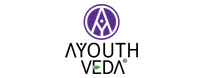7 Essential Google Site: Operator Combos You Should Know

Google search operator (Google Site: operator) is a powerful tool using which one can fine tune the search results and look for diverse goals. Additionally, the Google search operators allow you to get into your site’s SEO and analyse different parameters. Moreover, it helps you to learn about your competitor’s marketing efforts and plan your SEO accordingly.
Here, we have included 7 most useful search queries that can offer immediate access to the things that matter to you.
1. site:example.com

Let’s begin with the basic one. When a root domain or sub-domain is paired with the site:, the operator displays an approximate count of the indexed pages associated with that particular domain. We have included a clickable example of this combo so that you can get an idea of what the search results will offer.
By performing such operator combos, you will get information about the actual list of indexed pages and the count of those pages.
2. site:example.com/folder
Another popular combo which amplifies the search results is to provide a sub-folder (for instance “/blog’) attached to the end of the root domain. However, an idea about the basic architecture of the site will help you in to narrow down into the index and quickly detect the crawl problems.
3. Site:example.com inurl:www

The operator searches including ‘inurl’ allow users to search for a precise text in the indexed URLs. Type ‘site:’ with ‘inurl’ to get the sub-domain from a full URL. Moreover, the ‘inurl’ will find the text anywhere in the URL.
Also Read: Top 7 Overlooked High-Quality Backlink Sources
4. site:example.com inurl:https
For using the site operator combos, you cannot use a protocol (‘https’, ‘ftp’, etc.) along with ‘site:’. Still, you can use the ‘https’ into an ‘inurl:’ operator and search for the indexed secure pages.
5. site:example.com inurl:param
If you agonize about the search sorts, pagination, or filters, you can make use of the ‘inurl:’ alongside the parameter name to track the URL parameters.

6. site:example.com “text here”
If you are looking for exact-match phrase in a URL, then use quotes (“”) while searching. This is a really practical combo to detect the duplicate or near-duplicate copy of your site.
7. site:example.com filetype:pdf
The ‘inurl:’ combo is actually useful when it comes to finding the strings in the URL. However, if you are looking a particular file type, then this won’t help you either. Instead, use ‘filetype:’ and specify a file extension along with the operator. For instance use ‘filetype:pdf’ to locate the files with the .pdf extension in the indexed document.
These were the 7 most useful Google site: operators using which one can easily find out the answers related to their indexed pages. Tell us in the comment box whether the site: operator combos were useful to you. Also, tell us if you find any other important combos which should be included in this post.
For more information about the SEO services, feel free to contact us. Check the best professional SEO packages here.