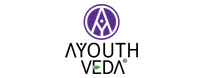10 Features Of Shopify 2.0 That Will Help You Build An Outstanding Online Store

Selecting a suitable platform to establish your online business is a monumental effort in the world of E-commerce, especially since getting it right the first time is critical. Shopify has been at the forefront of integrations, tech stacks, mobile responsive designs, themes, and optimizations since its inception. They mingle with Shark Tank investors and truly listen to their customers in order to deliver the adjustments and new technologies they demand.
Shopify 2.0, a progressive method for constructing online stores, was recently launched by Shopify. This framework introduces a slew of new features, services, and web pages. The features of Shopify 2.0 outlined below can help you improve the user experience of your store.
Why consider Shopify 2.0 over Shopify 1.0?
Essentially, Shopify 2.0 comes with a slew of innovative features that are prepared to transform your store’s appearance. But what makes Shopify’s new platform so special? Here are three main distinctions between Shopify 1.0 and Shopify 2.0:
- Brand New Theme: When you sign up for Shopify 1.0, you’ll be given the Debut theme as a default, which is perfect for small catalogs. Shopify 2.0 stores; on the other hand, come with the Dawn theme, which is a minimalist free theme built around media-rich product pages. The Dawn theme is now available as a default theme for Shopify stores. The Dawn theme for Shopify is quite quick and responsive. Shopify has also released three new themes that subtly depict the dynamic of business. You must upgrade to the Shopify 2.0 framework in order to use these themes
- Customization of Web Pages:With Shopify 1.0, you could only make minor changes to your theme, and if you wanted to add a slider to your blog section, you had to hire a developer. However, with Shopify 2.0’s features, you can change the placement of your text or buttons without having to tinker with the codes. Moreover, tweaking your storefront isn’t just limited to the homepage.
- App Modularity: Shopify changed the way apps are used after learning about the impact of apps and their role in a store’s productivity. Let’s say you need a form for your business. If your store is built on the Shopify 1.0 framework, you’ll need to copy and paste the app’s code onto the web pages where the form should appear. With Shopify 2.0, you can now save time and energy by simply dragging and dropping your application onto the theme editor. You can immediately observe the changes and decide on the best placement.
Features of Shopify 2.0 to look forward to
- New Theme Configuration :Shopify 1.0 themes have restrictions on how and where blocks and sections can be used. You can now add sections to any page in Shopify 2.0! All of the web pages’ templates are activated by a JSON template file that describes the page’s settings. The JSON template files can also be used to customize the sections that show. You can utilize the theme editor and dynamic portions as presets once you’ve applied the theme.
- System Integration With Metafields:Metafields provides you the freedom to add more content to your product pages. Without using APIs or codes, you can now add metafields and attributes to your store. Consider adding a size chart or a warranty to product pages. With metafields, this is now possible. Work can also be filtered based on meta-data, which was previously unavailable in Shopify 1.0. Images and PDFs are now supported in Shopify 2.0’s metafields. On product pages, the metafields file picker makes it simple to upload and select media. All of the photos saved in the Settings/files area can be used. To add more material to Shopify 1.0, you have to edit the code. When you use Shopify 2.0 to design your store, however, you can change metafields straight from your dashboard, eliminating the need to fiddle with the scripts.
- GitHub Development:Shopify’s new interface with GitHub will make it easier to track and manage theme development and maintenance. This integration creates a link between your Shopify admin account and your user account, as well as linking Git branches and store themes.
- Smooth Checkout Processes :You can now optimize, streamline, and improve your checkout page. Only Shopify+ businesses could customize their checkout page prior to Shopify 2.0. Shopify wants your store to be able to process thousands of transactions per minute. Additionally, these checkout tweaks will work with Shopify Pay. Developers can now create workflows that need theme updates that can be tested and merged on GitHub before implementing the live theme.
- BNPL Payment Option:Buy Now Pay Later (BNPL) payment option can now allow buyers to pay less at checkout and pay the rest in four interest-free instalments.
- CLI Theme Management Tool:You can use Shopify’s CLI tool to build, test, and review your theme. You can also create and publish a new theme. Previously, this tool was used to create Node.js and Ruby on Rails applications. Developers may now use this tool to build, update, and alter Shopify themes. By enabling – the CLI tool speeds up theme development. Themes are changing every day. As you work, reload the CSS and Liquid sections. Create a new theme product using Dawn as a foundation. Perform a thorough thematic check.
- Bulk Mutation API:You can use the bulk mutation API to export large amounts of data to your storage. This is a simple approach for quickly importing all of the data to create a new product list, update the product list, change the product list, change prices, or change metafields.
- Liquid Input Settings:
You can manually change theme codes by adding liquid codes. These enhancements allow merchants to interact with their stores and make decisions without having to contact the developers. - App Modularity:
You can now construct UI components that can be added, edited, and removed from the theme editor without modifying the theme code. As a result, you won’t have to write integration logic for each theme that already exists. You’ll have to spend less time with people troubleshooting issues. - Multiple Web Pages Addition
Shopify 1.0 stores could only make updates to their storefronts till now. If you wanted to make changes to several pages, you’d have to code adjustments or create bespoke apps. You may now add sections to your store’s web pages, giving you new ways to customize your storefront for a more personalized purchasing experience. Each web page can now be produced using a JSON template file that lists the sections of that page, thanks to Shopify 2.0. Multiple template files can now be assigned to distinct products, collections, custom pages, blog articles, and other items in your Shopify store.